Basic parts of a desktop computer
What is the lesson about basic parts of a computer?
This computer lesson you will learn the vocabulary for the basic parts of a desk top computer.
Parts of a desktop computer
Casing = Where all the parts of a computer are stored.
CD-DVD = Allows the user to load CD's and DVD's (software, music and movies) to the computer or save data to a CD or DVD.
Hard drive = Used to store most of the computers programs and data.
Power supply unit (PSU) = converts mains AC to low-voltage to a regulated DC power needed for the internal components of a desktop computer.
Microprocessor fan = Stops the CPU ( central processing unit) from over heating.
Central processing unit (CPU) = The brains of the computer as it controls everything.
RAM ( Random Access Memory) = is used for temporary storage for programs currently being used and general processes of a computer.
Video card = Allows images to be displayed out of the monitor.
Sound card = Allows sounds to be heard out of the speakers.
Motherboard = is the part of the computer where everything is placed or is connected to.
Parts of a desktop computer
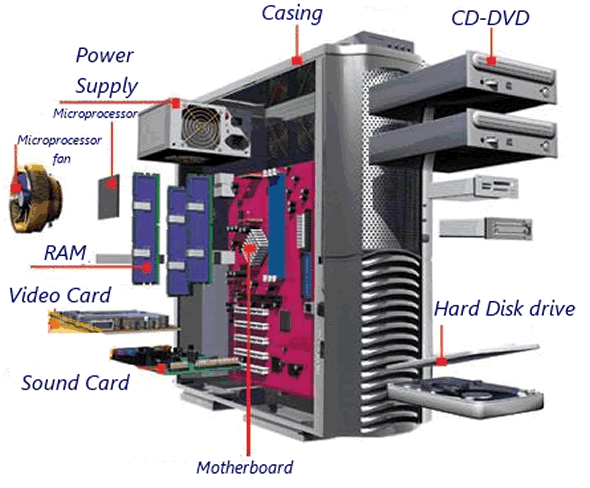
Lessons that might be related to parts of a personal computer
Computer and laptop learning the parts to computers
Computer accessories English lesson
Hard drive computer - business lesson
English lessons about computers
Advantages & Disadvantages Of Computers
Computers learning the basic of computers
Dictionary and how to use dictionaries
Click on the following link for the Online English dictionary - English lesson
