Learning computer and laptops parts computer basics lesson
Learning about basic parts of a computer and laptops?
During this lesson you will learn the various parts on a PC and laptop which as the same parts but with a different name. The last part to the lesson show the different parts of a computer desk.
What does PC stand for?
PC = Personal Computer
Computer parts
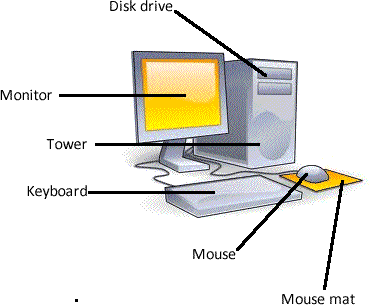
The basic parts to a personal computer and a description of each part.
| Disk drive | are used to load programs, games and hardware drivers. |
| Monitor | without a monitor you would not be able to see this website or any other program. |
| Tower | is the main part of the computer. It is the part that contains the hardware needed. |
| Keyboard | used for inputting all information to the monitor. |
| Mouse | controls the cursor on the screen by moving the mouse. |
| Mouse mat | used to help the mouse have better grip. |
Parts of a laptop they are the same, but some parts have a different name
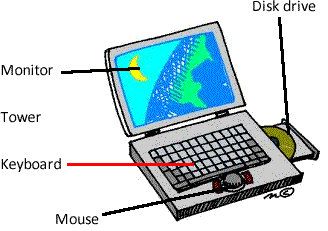
Parts of a laptop and description for each one
| Disk drive | are normally on the side of laptops. |
| Screen / Monitor | display the text / images back to the user. |
| Keyboard | used for inputting all information to the monitor. |
| Touch pad / Mouse | controls the cursor on the screen by moving the your finger over the pad. |
Parts of computer desk
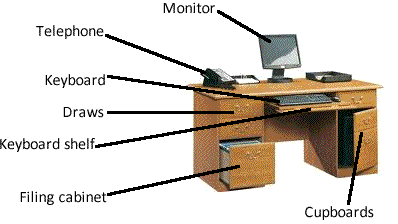
| Draws | are used for storing things in. |
| Telephone | for making phone calls. |
| Filing cabinet | are used for storing important documents in. |
| Keyboard shelf | hold the keyboard and slides back in when not in use. |
| Cupboards | are used for storing things in. |
Lessons that are related to the exercise
To view any of the lessons below click on link.
Computer accessories English lesson
Hard drive computer - business lesson
Dictionary and how to use dictionaries
Click on the following link for the Online English dictionary - English lesson
